MicroThemer v7.1.6.4 WordPress CSS Editor Nulled
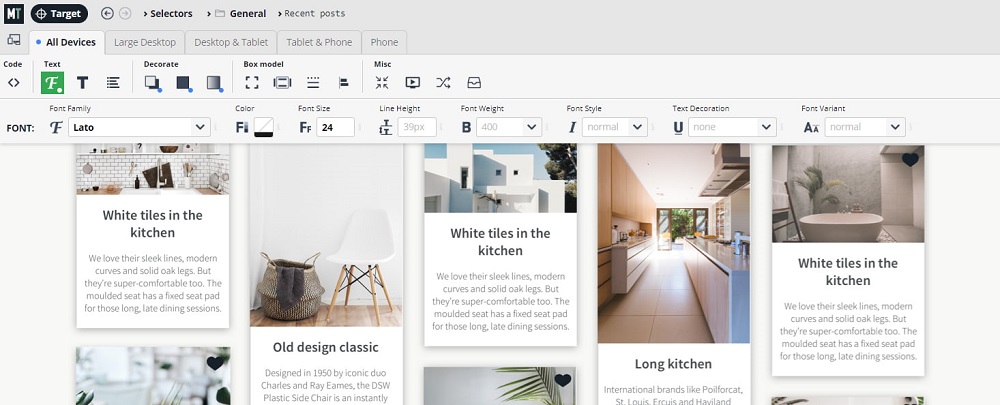
A light-weight yet powerful visual editor to customize the CSS styling of any aspect of your site, from google fonts to responsive layouts. Microthemer caters for both coders and non-coders, and plays really well with page builders like Elementor, Beaver Builder, and Oxygen.
FEATURE LIST
- Style anything
- Use with any theme or plugin
- Point & click visual styling
- Code editor (CSS, Sass, JS)
- Sync code editor with the UI
- Customisable breakpoints
- HTML and CSS inspection
- 150+ CSS properties
- Dark or light theme
- Custom toolbar layouts
- Work with any CSS unit
- Color picker with palettes
- Slider, mousewheel, keyboard adjustments
- In-program CSS reference
- History
- Draft mode
- Global or page-specific styling
- Import & export
- Light-weight
- Minify CSS code
- Keyboard shortcuts
- Deep integration with Elementor, Beaver Builder, Oxygen
- Multisite support
- Uninstall MT, but keep your edits
- [Pro] CSS grid (drag & drop)
- [Pro] Flexbox
- [Pro] Stock SVG mask images
- [Pro] Transform
- [Pro] Animation
- [Pro] Transition
Changelog
7.1.6.4 (DEC 15TH, 2022)
Bugs fixed
- Styles did not display outside of MT for logged in administrators if the auto-publish feature was enabled.
7.1.6.3 (DEC 2ND, 2022)
Enhancement
- Added shallow integration with Thrive Architect.
Bugs fixed
- The history table font-size and color was off when upgrading to WordPress 6.1.
- Possible PHP warning: Uninitialized string offset, class-json.php on line 356.
7.1.6.2 (NOVEMBER 29TH, 2022)
Enhancement
- Added shallow integration with Breakdance and OptimizePress.
- New keyboard shortcut added for beautifying CSS in the code editor: Crtl + Alt + O (the letter O).
7.1.6.1 (NOVEMBER 24TH, 2022)
Enhancement
- Microthemer supports “shallow” integration with five more page builders including Divi, Bricks, Brizy, Zion, and WP Page Builder. This means that Microthemer will auto-reload its CSS in other browser tabs, and reload the site preview if you publish or save draft changes in one of the aforementioned builders. To enable this feature, go to Settings > Integrations > Sync browser tabs.
7.1.6.0 (NOVEMBER 22ND, 2022)
Enhancement
- Performance improvement when selecting elements. Selection was exceptionally slow when the Query Monitor Plugin was active, because it adds lots of HTML to the page, but the fix for QM should speed selection up in general, especially for page builders. Note, Query Monitor still slows MT even with this update, so try not to leave it active. It’s only meant for temporary performance debugging anyway.
Bugs fixed
- Error when loading a builder. Uncaught TypeError: Failed to execute ‘getComputedStyle’ on ‘Window’: parameter 1 is not of type ‘Element’.
7.1.5.9 (NOVEMBER 1ST, 2022)
Enhancement
- New preference added “Auto-scroll to the current element, if out of view”. Set this to “No” to disable MT’s default auto-scrolling behaviour.
Bugs fixed
- The code editor falsely flagged certain :not() selectors as invalid.
7.1.5.8 (OCTOBER 20TH, 2022)
Enhancement
- Add two more pseudo elements to the CSS modifiers menu.
::marker for styling list bullets, and
::placeholder for styling input field placeholder text. - Added an extra “BB large” media query to the “Beaver Builder MQs” media query set, to match the new breakpoint Beaver Builder added recently.
7.1.5.6 (AUGUST 8TH, 2022)
Bugs fixed
- The code editor CSS validation rules were falsely flagging square brackets in :not selectors as invalid e.g. img:not([src$=”.svg”]).
7.1.5.5 (AUGUST 2ND, 2022)
Bugs fixed
- The folder search results area could extend too wide if the folders pane wasn’t docked left.
- The page-id shortcut in the advanced options / context menu didn’t work.
- When setting a color value, the history entry was zero (0).
7.1.5.4 (JULY 25TH, 2022)
Bugs fixed
- Possible JS error when loading Microthemer: Uncaught TypeError: p.getElIndex is not a function.
Categories: Plugins
← Back home